Sign In
Sign in to your parent portal!
After you receive the registration invite from your child’s school and establish your password, you can sign in to see your child’s daily progress!
Need Help?
Need help logging in? Call us at 888-793-8331.
Need Help?
Who registered the student for MobyMax?
Restricted Access Detected
It seems that access to Google services is restricted on your network.
This prevents certain features, such as CAPTCHA verification, from functioning correctly.
CAPTCHA verification is necessary for secure login and other critical functionalities.
To resolve this issue, please ensure that access to google.com & recaptcha.net is allowed in your web filter or security settings.
This prevents certain features, such as CAPTCHA verification, from functioning correctly.
CAPTCHA verification is necessary for secure login and other critical functionalities.
To resolve this issue, please ensure that access to google.com & recaptcha.net is allowed in your web filter or security settings.
Instructions:
If you are unable to make these changes or require assistance,
please contact your network administrator or IT support team.
Once you’ve updated your settings, reload this page to continue.
Once you’ve updated your settings, reload this page to continue.
Forgot Password?
Forgot your password? Enter your email address and we'll send you password reset instructions.
A note about spam filters:
If you don't get an email from us within a few minutes, please be sure to check your spam filter. The email will be coming from support@mobymax.com.
If you don't get an email from us within a few minutes, please be sure to check your spam filter. The email will be coming from support@mobymax.com.
Haven’t Received a Registration Invite?
To receive an invitation to register for the parent portal, your child’s school or teacher must add you to the MobyMax Parent Roster.
If you haven’t received an invitation, please reach out to your child’s teacher with a request to get added to the MobyMax Parent Roster. If you’ve already been added to the roster but can’t locate the invitation, your child’s teacher can resend the invitation.
If you haven’t received an invitation, please reach out to your child’s teacher with a request to get added to the MobyMax Parent Roster. If you’ve already been added to the roster but can’t locate the invitation, your child’s teacher can resend the invitation.