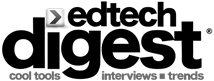Connecting Love Securely
Students love getting messages from teachers in Moby Messenger. They love receiving a good vibe or reward for a job well done. Students love sending notes to their teachers. MobyMax’s secure communication tools make it easy for teachers, parents, and students to stay connected, engaged, and working together.
 Sign In
Sign In

 Order Now
Order Now
 Special Ed Magic!
Special Ed Magic!