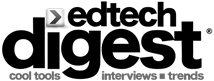It’s Everywhere
Motivating students is everywhere in MobyMax. It starts the first time students log in every day with the Daily Smile comic, and continues throughout every module they use. It’s in the engaging tech-enhanced problems and touch curriculum. It’s the cognitive skill manipulatives. It’s in the contests and games. It’s in the certificates and badges. It’s earning game time with each correct problem. Student motivation is simply everywhere.
 Sign In
Sign In

 Order Now
Order Now
 Special Ed Magic!
Special Ed Magic!